How Do I Submit My Packet for Review?
Be sure all sections are submitted by the due date. Sections can only be submitted when the requirements have been met. As soon as the first section of a packet is submitted, the case will move forward to the first step of the workflow and the committee will receive an automatic email notifying them that it's ready for review.
If your packet has a hard deadline, all materials will be automatically submitted and locked at the due date, even if some requirements remain incomplete. You’ll receive reminder emails 7 days and 1 day before the deadline.
Submitting Your Packet
Candidates can submit all sections at once by clicking the checkbox at the top of the screen to check all sections and then clicking the white Submit Sections button that appears. Each section can also be submitted individually by clicking the blue Submit button within its section.
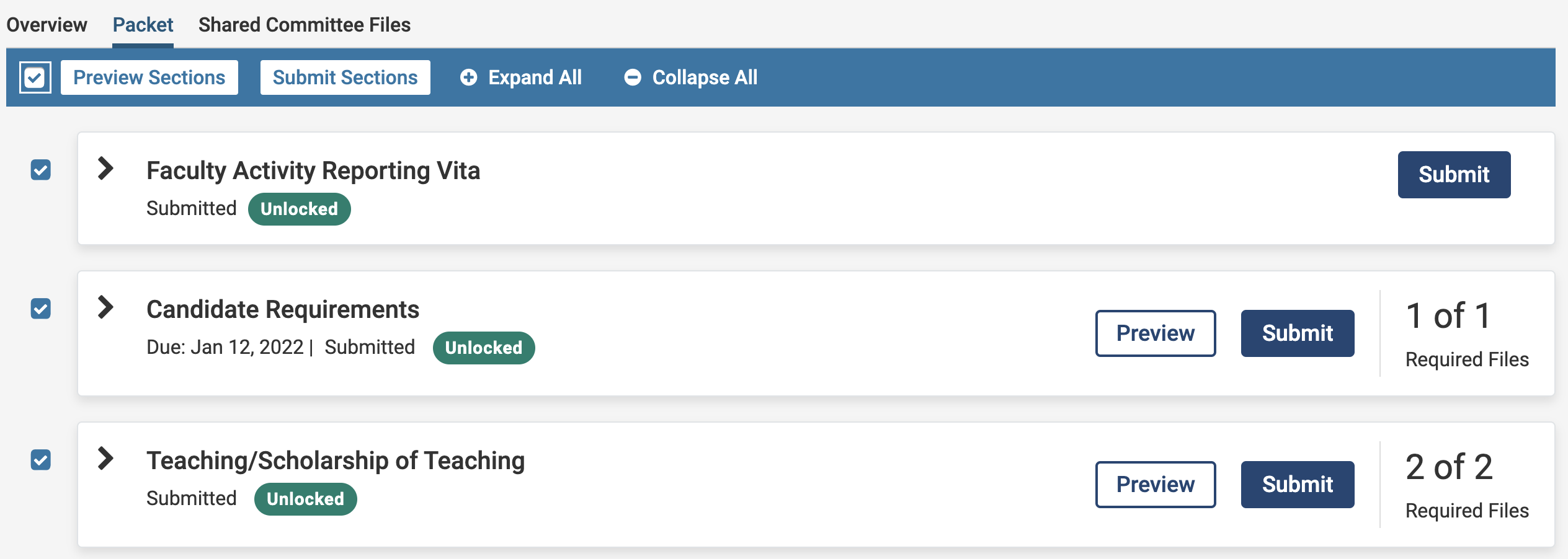
FAQs
What happens once I submit a section?
You should not submit a section until it is complete. When a section is submitted, that section will lock and those materials become immediately available to the review committee. The review committee at the first step of the review will be notified that there are materials available for them to review (even if only one of the sections has been submitted.) Be sure to submit all sections by the due date.
How do I make updates to a section after I have submitted it?
Reach out to an administrator at the institution to unlock that section. Neither candidates nor Interfolio can unlock a locked section.
Will I receive a confirmation email after submitting my packet?
No, candidates do not receive an email confirmation after submitting all sections of their packet. However, once submitted, the packet’s status will update to “Submitted” in your account, which serves as confirmation that your materials have been successfully submitted for review.
