Add and Update Credit Card Information
This article will review how to add and update credit card information in Dossier.
There is no way to remove credit card information in the UI. Please reach out to help@interfolio.com to remove any credit card information.
Manage Credit Card Information
- Navigate to Account Settings from the dropdown in the upper right-hand corner.
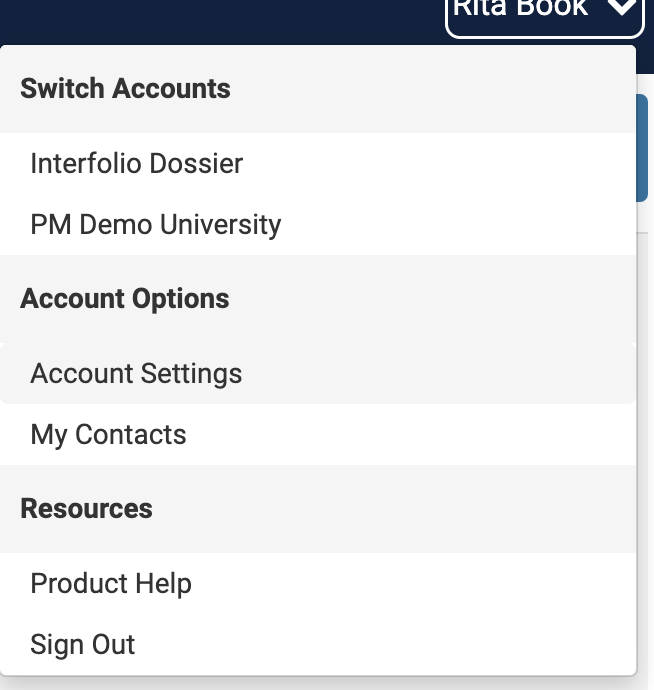
- Select Subscription & Billing on the left-hand navigation bar.
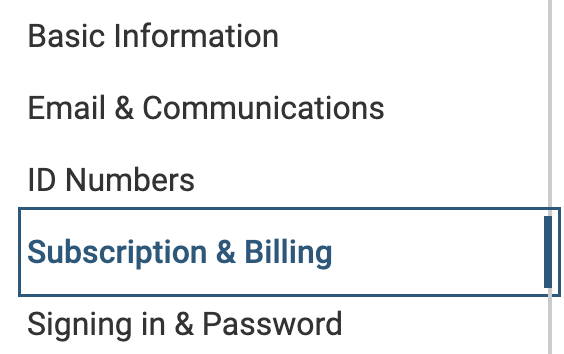
- On this page, you can Add or Edit Credit Card information.

- When adding a credit card, you must fill out the billing information.

- When adding a credit card, you must fill out the billing information.
