Change Regarding Faculty Activity Reporting’s Integration with Clarivate’s Web of Science (WoS) Tool
Clarivate announced that they are deprecating the Web of Science (WoS) SOAP APIs and moving to REST APIs. The Faculty Activity Reporting (FAR, Faculty180) integration with WoS will now point toward the new REST APIs so that searches and imports from WoS can continue in FAR with no interruption.
Due to the recent changes from Clarivate (below), our integration with WoS no longer relies on a username and password. Instead, it is powered by institution-specific tokens. You will need to provide us with your institutional token in order for your integration to remain functional. If this information was not provided to us by 10/31/23, your WoS integration in FAR was disabled to prevent confusion with faculty. We will re-enable it when you send us your token.
Check out Web of Science: SOAP API Sunset FAQs for more information.
What do I need to do?
1. Request a token from Clarivate for the equivalent REST APIs
- Go to the Developer Portal.
- Register yourself as a user in the Portal.
Under "Don't have an account? Sign up." make sure you use your institutional e-mail address, not an anonymous email service such as Gmail, Yahoo, Hotmail, Yandex, etc. If you already have a login to the WoS you should be able to use that login.
- Once you sign in, go to “Register and View Your Applications.”
You will need to register the application for which you wish to use data from Clarivate Analytics. This includes an abbreviation, as well as a full name for your application.
- Fill out each field of the application as described below:
- Application ID: Interfolio_far_[your institution name]
- Application Name: Interfolio Faculty Activity Reporting for [institution name]
- Application Description: WOS integration for Faculty Activity Reporting
- Client Type: Confidential: Server side application, can keep secrets confidential
- If you are registering your application for the InCites API, please do not check “This application will use OAuth2.0 Flows (other than the Client Credentials flow, i.e. using redirects)”.
- Once you register your application, you will need to select the API you wish to use. Follow the steps to submit your request and fill out all required fields.
For our integration with WoS, clients will need to register for either the starter or the expanded API, depending on their institutional needs. We suggest that they speak to their library contract holder.
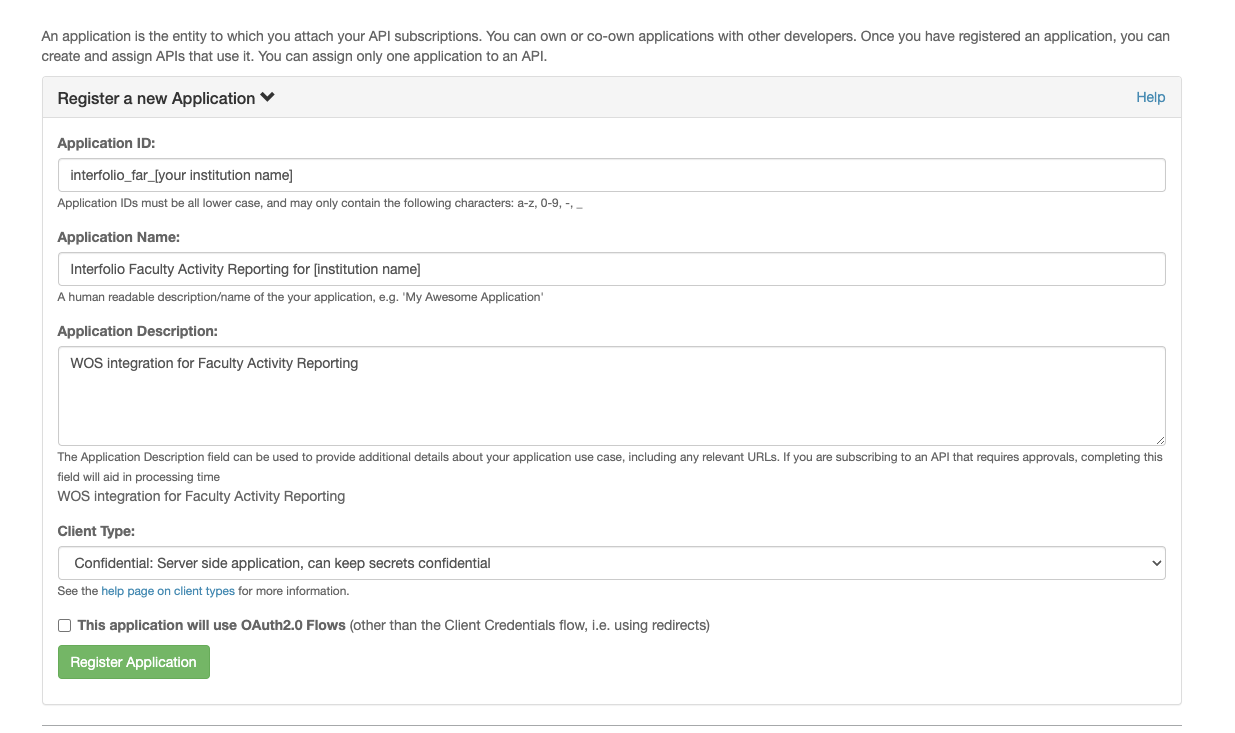
2. Email your updated token to Interfolio-support@elsevier.com
If you have any additional questions, please reach out to your Interfolio contact.
If this information was not provided to us by 10/31/23, your WoS integration in FAR was disabled to prevent confusion with faculty. We will re-enable it when you send us your token.
