Private Positions in Interfolio Faculty Search
We are pleased to release Private Positions in Interfolio Faculty Search. This feature will enable you to set up an open position and accept applications for it, but not display it in your public-facing list of positions.
When creating a position, users are now asked to indicate the Advertising Setting for the position, to set if the position will be Public or Private.
For more information please consult this article on how to Set Advertising Settings: Public and Private Positions.
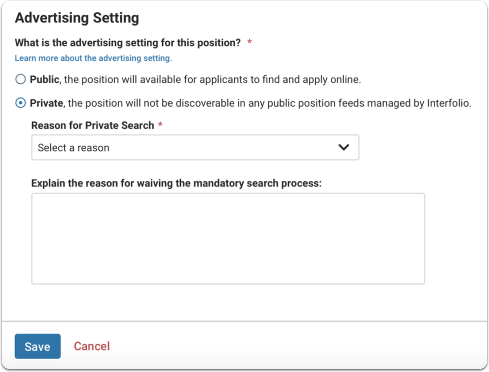
About the New Feature
When you set a position as private, here is what it means:
- The position will not appear on your automatically-generated list of open positions. (This is a built-in, searchable job board for all your institution’s Interfolio positions. You can find this list via Administration > Position Advertising.)
- The position will not appear on any job board that relies upon that same list of open positions, such as if you are using our API to populate your university’s faculty job board, or a third party like HERC.
- The position will not appear when an Interfolio Dossier user searches the Interfolio database of open positions.
- In other words, someone will only find the “Apply” page for that position if you give out the link.
A position set to Private must still be Published for an applicant to have access to their application, fill out application forms, etc.
Why it’s Valuable
At most institutions the majority of positions are and will continue to be public. That’s because you want (and may be required) to advertise and recruit for most open positions, and you want (and are required) to do so equitably.
However, virtually all academic institutions do have a policy to accommodate what’s commonly called a “waiver” hire. For one reason or another (which typically should be documented), the institution’s normal requirements to advertise and run a search may be officially waived.
Until now, if you wanted to use Interfolio to process an occasional waiver hire, you could certainly do that, but it required some work for Administrators on the back end for each applicant.
With this new private positions feature, you can share the link and enable any applicants to actually go through the application process themselves like any other position, without worrying that unintended visitors will stumble across the page too.
BONUS: Interfolio Faculty Search and External Job Boards
For some institutions, this new feature may remove a barrier to more efficient and secure advertising of your open positions.
Especially if you wish to connect your Interfolio Faculty Search feed either to your own website’s job board, or to external job boards such as the Higher Education Recruitment Consortium (HERC) and others, this new option to make certain positions “private” might open the door to achieve that.
Want to learn more about that? Contact your institution’s Account Manager or Project Manager to get started.
Questions about how to use private positions?
Please this article on how to Set Advertising Settings: Public and Private Positions
Scholar Services is your best bet for information on private positions. You can reach them at Interfolio-support@elsevier.com or call +1 (833) 844-2118 Monday through Friday, 9:00 AM to 8:00 PM, Eastern Time.
Note for integration clients
For integrations that create/update positions the new private_flag will be available, with nil being the default if the client does not provide the private_flag. Both nil and false act as public, i.e. public positions.
For integrations that read positions: nil/false values for private_flag are treated as public positions, while a true value for private_flag should be respected as a private position.
Note: Some clients will want to update their calls to accept private_flag = false to ensure new positions that are public will appear on their job board along with the old ones that act as nil.
