Create a Custom Status for a Particular Case
In addition to the statuses set at an institutional level, Unit Administrators, Case Managers, and Committee Managers can create a custom status that will apply only to the case for which it is created. This article explains how to create a custom status from the Case page of a candidate.
Create Custom Status
- Click Cases under Review, Promotion & Tenure (RPT) on the navigation menu.
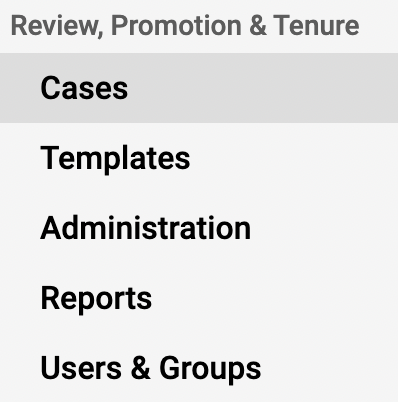
- Click the Name of the case desired.
- Click either Select Status under Status in the top right-hand corner (if no status has been set) or click Change under Status.
- Click Add Custom Status.
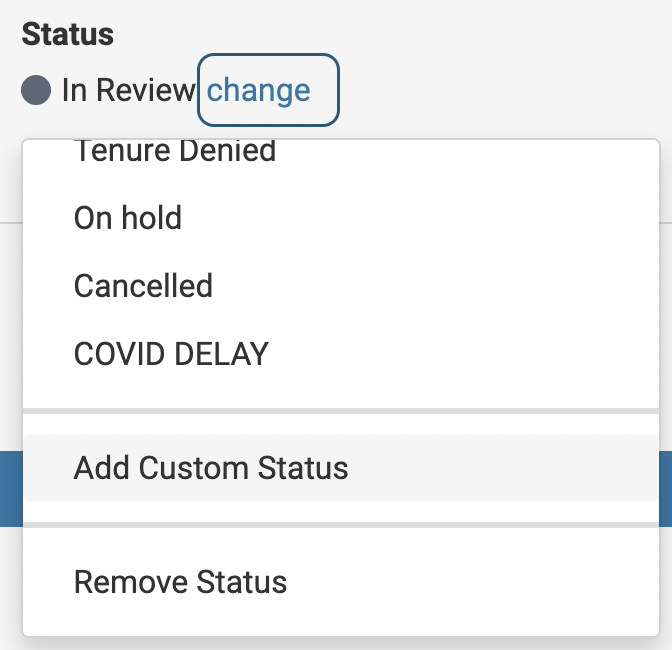
- Enter the new status name.
- Click Save when finished.
