Use Filters to Quickly Find Materials in Dossier
The list of materials in a Dossier account can get quite long, but the list can be filtered to help find documents quickly.
Filter to Find Materials
1. Navigate to Filter under Materials
Navigation: Materials > Filter
- Click Materials on the Dossier navigation menu.
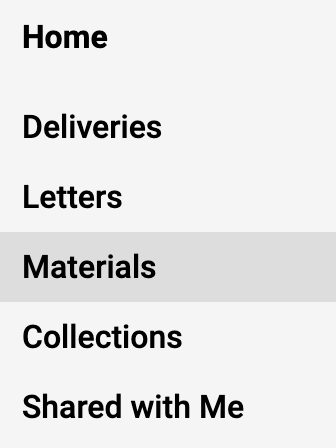
- Click Filter at the top of the list of Dossier materials.
2. Filter
- Click the checkboxes to choose how to filter the list by Type, Tags, or Date Added.
- The filtered list will display. Click the “X” adjacent to the desired filter to dismiss it as a filter.
