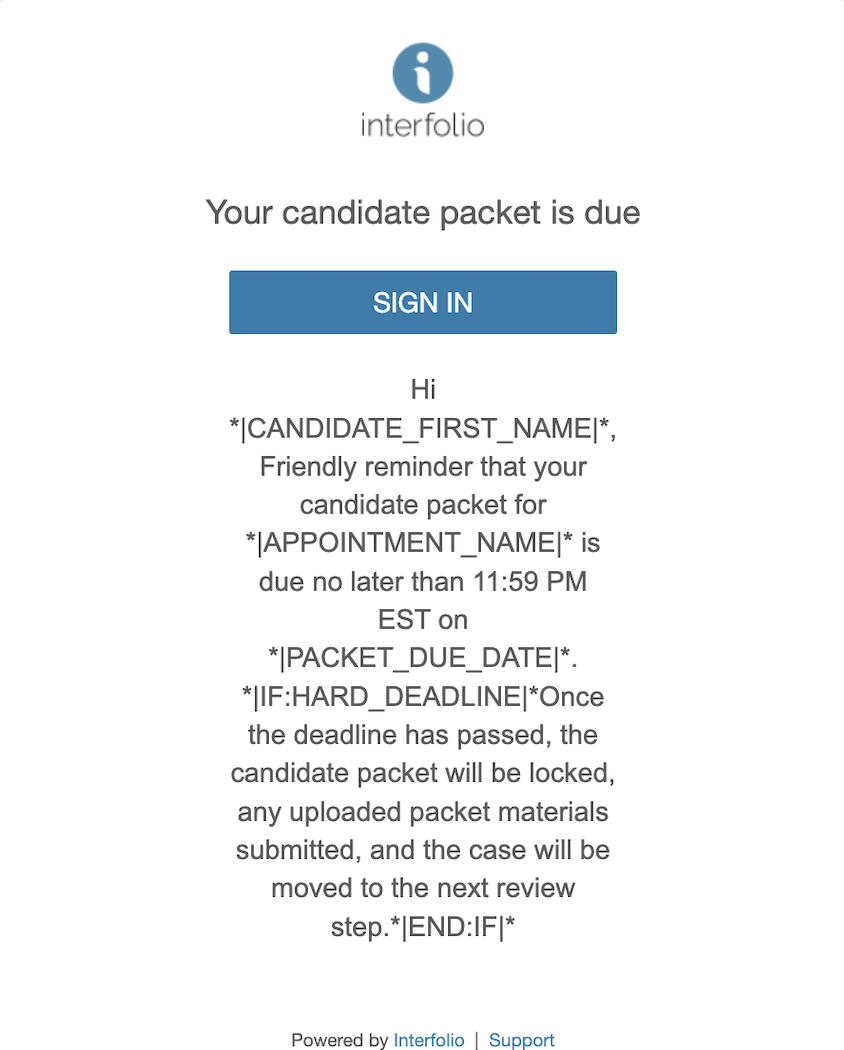Overview of Candidate Packet Deadlines
Administrators can enforce a candidate deadline by selecting the hard deadline option when creating a template. Once the due date passes, the candidate's packet is automatically submitted, and editing is locked. This article explains the settings for candidate deadlines and the rules for soft and hard deadlines in Review, Promotion & Tenure (RPT).
Institutional Administrators can set a default deadline type and notification preferences under Case Settings, but the deadline type can still be customized for each template.
Email reminder notifications are sent to candidates, reminding them that their materials are due, seven days and one day before the due date entered in (soft deadlines or hard deadlines).
| Deadline Type | Description |
|---|---|
| Soft deadlines |
With soft deadlines, each section must be manually submitted, but candidates can submit packets after the deadline. Administrators can see the date when the materials were submitted. Individual section due dates are always soft deadlines. If the overall packet has a hard deadline, all sections are automatically submitted on the packet's due date, regardless of individual section deadlines. |
| Hard deadlines |
When a hard deadline is selected and the date passes, the packet is automatically submitted, locked, and sent to the first review step of the workflow and the Unit Administrator or Case Manager is notified. Candidates cannot submit after the deadline. To unlock sections for editing after this date, contact the case administrator. Please note that hard deadlines are in the EST time zone. |
Set Deadline Type within a Template
- When editing or creating a new template, navigate to the Candidate Requirements step and click Edit Packet Settings.

- The Candidate Packet Settings window will display on the right-hand side where you can select the Packet Deadline Type (Soft or Hard Deadline) and the Candidate Packet Section Settings (whether candidates can edit their own sections or not).

The packet deadline type applies to all cases from the template. Hard deadlines apply to the entire packet, while section due dates are always soft deadlines.
Email Reminder Notifications
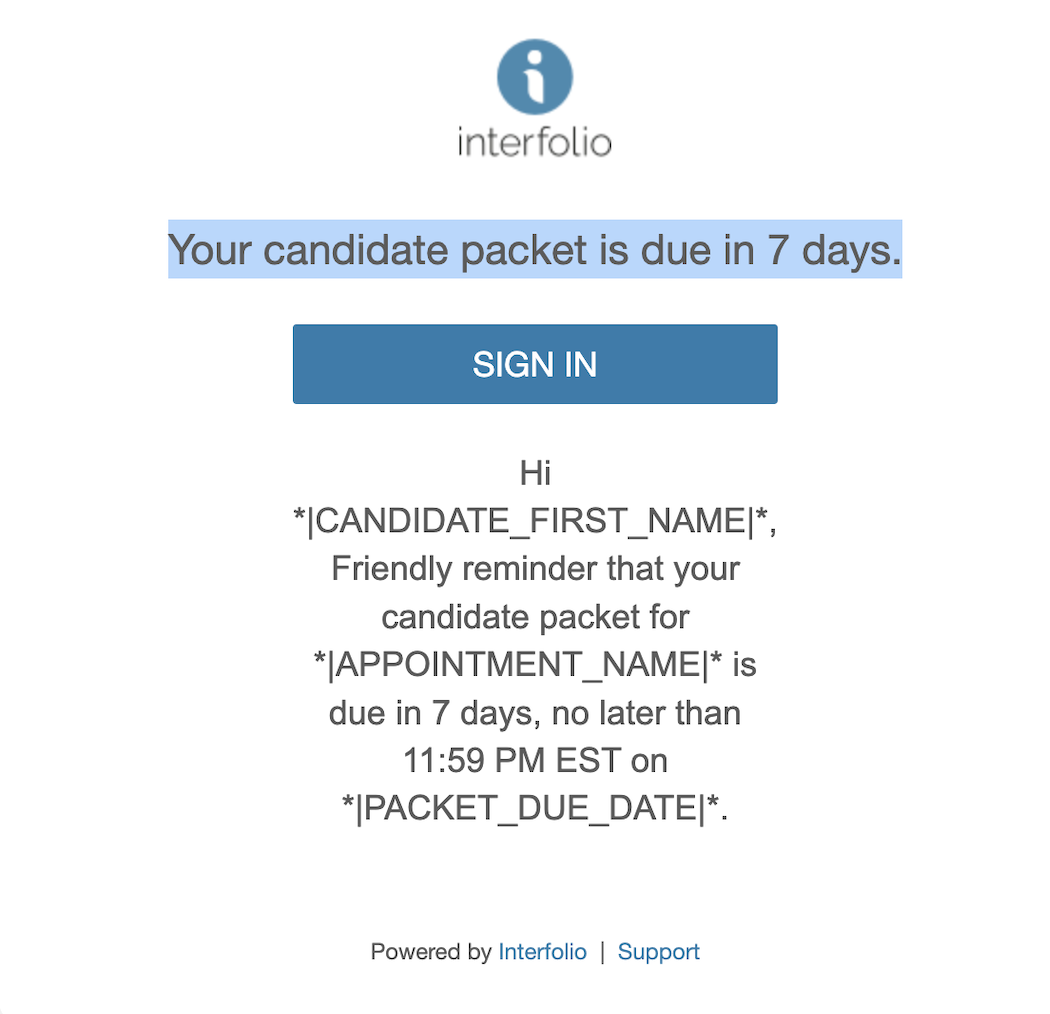 |
|
|
Candidates receive email reminders seven days and one day before the due date for soft or hard deadlines. Unit Administrators can also set up automatic submission notifications for Unit Administrators and Case Managers in RPT. These reminders are only sent out if the candidate has not yet submitted their packet. | |