Cancel Dossier Deliver Subscription
This article covers how to cancel your automatic Dossier Deliver renewal subscription.
Cancel Dossier Deliver Subscription
- Log in to your Interfolio account and select the account switcher from upper right-hand corner.
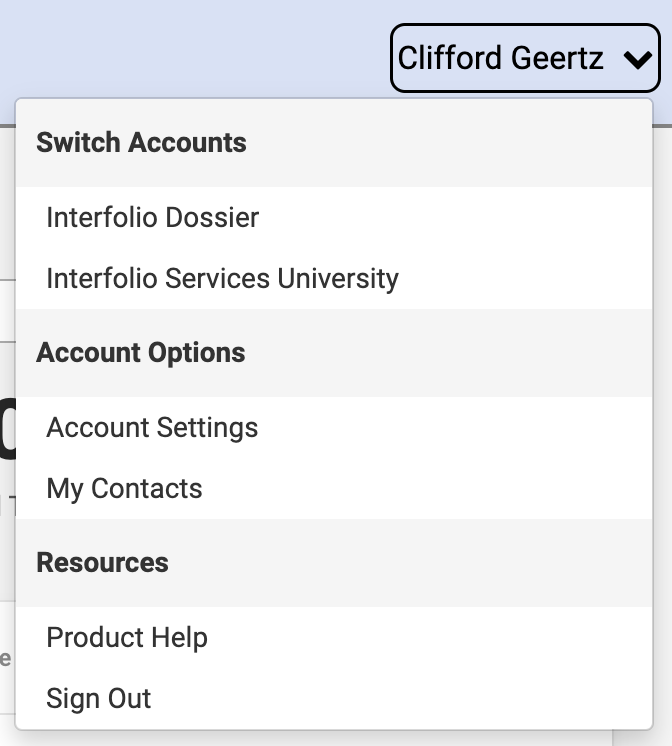
- Select Account Settings from the dropdown and then select Subscription and Billing from the menu on the left-hand side.
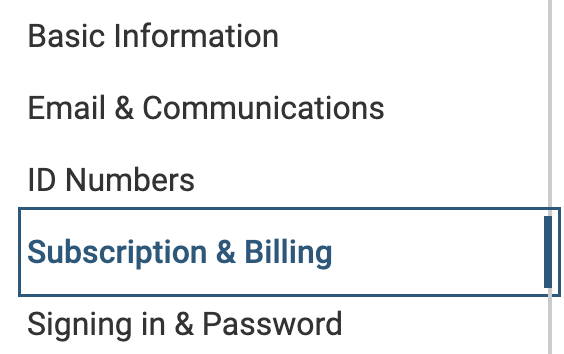
- Uncheck the box to Automatically renew my subscription.
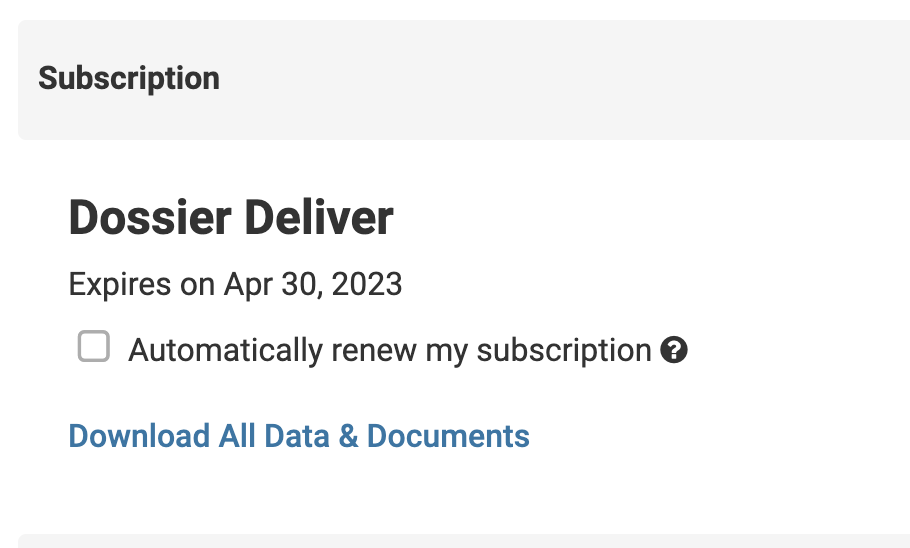
- Select Disable Automatic Renewal to cancel your subscription renewal
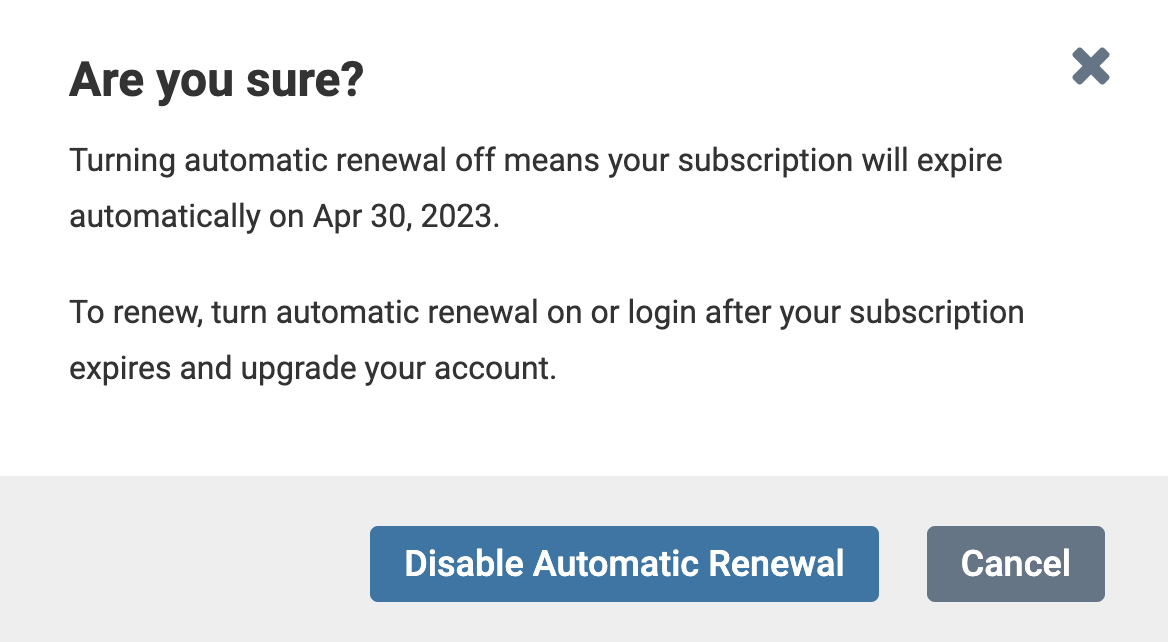
- The automatic renewal is now disabled.
FAQs
Can I get a refund for subscription credits?
Can I get a refund for subscription credits?
No. Credits expire with your Dossier Deliver subscription and are non-refundable.
