Read, Annotate, and Evaluate Applications in FS Using the Document Reader
Interfolio's Faculty Search (FS) provides faculty members and staff with a set of tools specifically designed to streamline academic hiring and review processes. Whether evaluating candidates for faculty positions or fellowship opportunities, evaluators can highlight and annotate documents, leave comments, apply labels, download materials, and assign ratings—all within the reader. This article explains how users can access the reader from an individual applicant’s profile or open multiple applications at once from the Applications page.
Read Applications
- Navigate to the Positions page from the navigation menu. The accessible positions will display in a list, including the position name, status, number of applications, and open/close dates.

You can search for positions by a particular position name, unit, position type, status, or date, or filter to only display positions of a particular type or status, or limit the display to either active or closed positions in order to find the desired position.
- Click the hyperlinked name of the desired position title. The applicants for that position will display. Applications are listed in a table that displays the applicant name, the date the application was last updated, the applicant status, and (if permissions allow) tags and a rating summary At the top of the page the Unit where the position is posted, the current position status, and the open and close dates are shown.

- Click the Position Actions dropdown at the top of the page. From here you can edit an existing position or view committee/position details.

All committee members can see the committee membership
- Click the Position Actions dropdown at the top of the page. From here you can edit an existing position or view committee/position details.
- Select the checkboxes next to the desired applicants' names or click the ‘Applicant Name’ checkbox at the top to select all applicants. Click Read on the toolbar that appears to load the selected applications into the document reader.
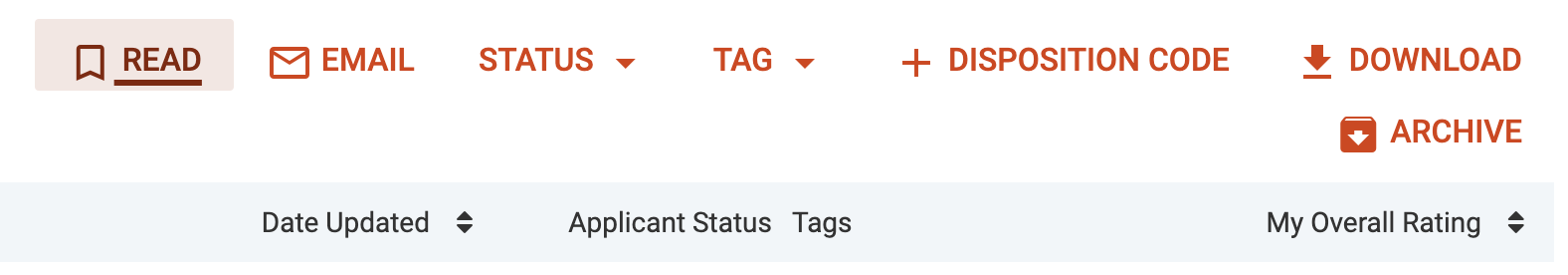
- All selected applications will be loaded into the reader for review one at a time. From the document reader, Evaluators can rate, comment, tag, and download applications in bulk.

- Evaluators can add private annotations to application documents in the document reader and export them as a PDF.
These personal notes, unlike comments visible to others, help reviewers track thoughts on individual applicants. Annotations are accessible through their own tab in the viewer and are typically kept private unless required for legal discovery. Only in extreme cases (such as a lawsuit that demands the discovery of all private documents) are annotations discoverable.
FAQ
Why can Evaluators not see the applicants?
- Check that the Evaluator has been assigned to the Search Committee. They may not yet be assigned as a Committee Member to the position. Committee Managers or Administrators must add Evaluators as new users to the system, but these users must also be assigned to the search committee for a position.
- Check the status of the search. The current status of the search may not allow for Evaluator access and the position status must allow for Evaluators to review applications.
- Check that the position or application has not been archived. Positions and applications that have been archived will not show up by default on the Positions or Applications pages, so check to make sure Evaluators are viewing active positions.
