Export/Download All Data and Documents from Dossier Account
A zipped file containing a record of all transactions and documents added to an account can be downloaded at any time. Confidential letters of recommendation cannot be downloaded.
Are you leaving your institution? Check out this article to learn how to collect your academic data and ensure continued access to your Dossier materials before you go!
Download Data and Documents
- Navigate to Account Settings page from the dropdown in the upper right-hand corner and select the Subscription & Billing tab on the left-hand side.

- Click the Download All Data & Documents hyperlink to download a zipped export of the account data and non-confidential documents uploaded to the Dossier account.
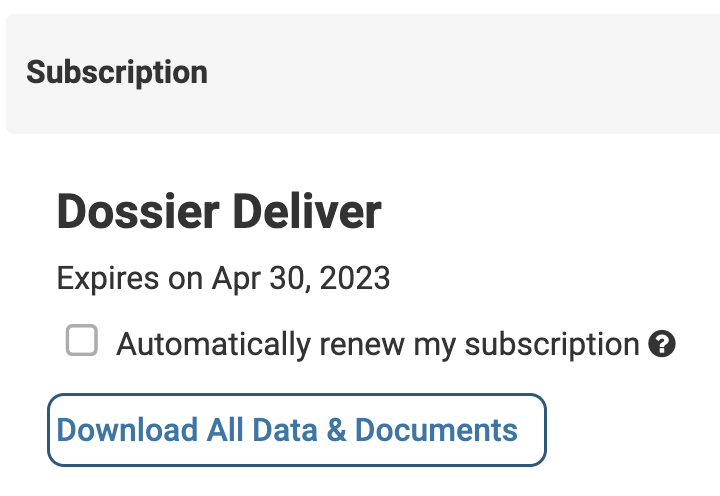
- A spreadsheet file recording all transactions made through Interfolio will also be downloaded.
