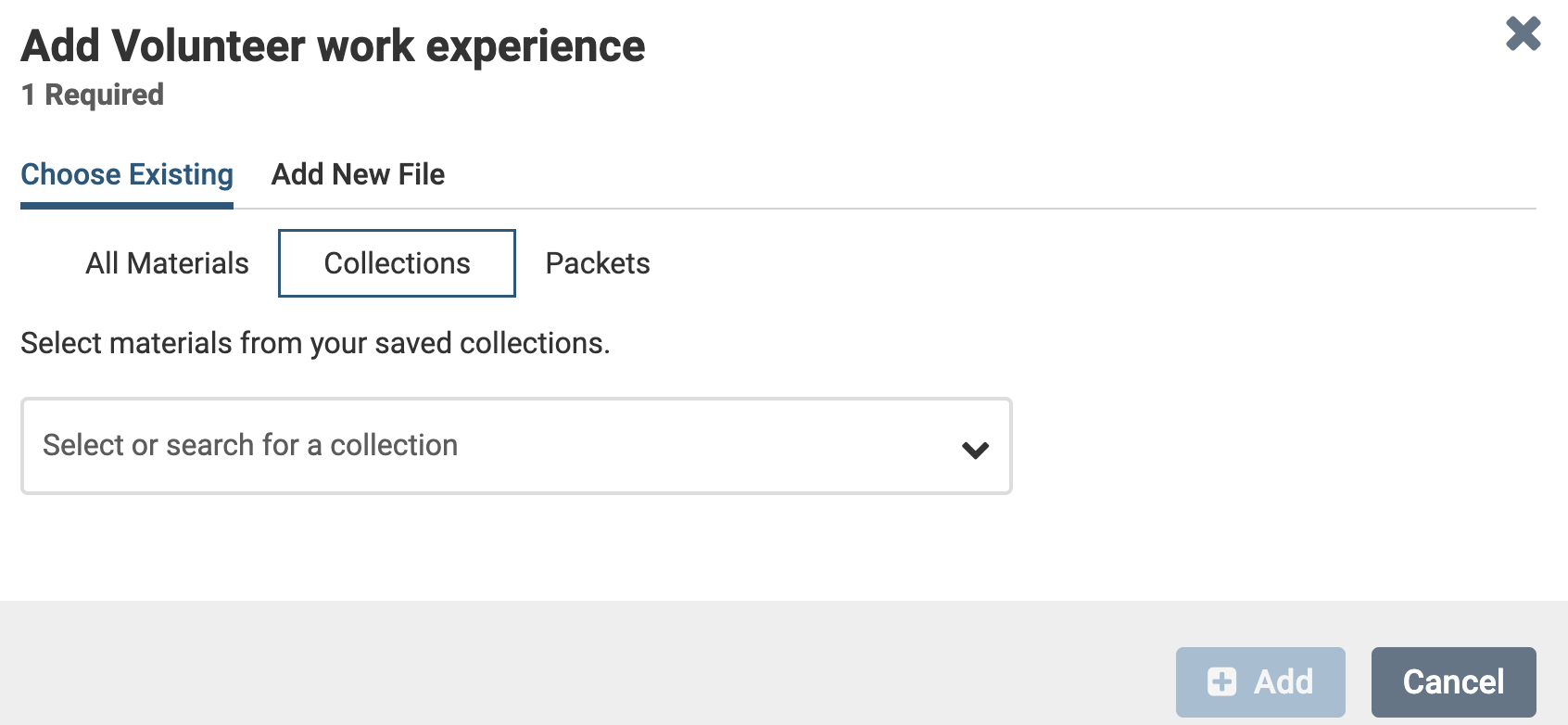Use Collections from Dossier to Satisfy Packet Requirements for Your Review
This article explains how to use the materials from a collection in the official packet for review. This is particularly useful when creating a collection based on guidelines for an upcoming review that is ready for the materials to be transferred from the collection to the official review packet.
Note that only the type of document and number of documents that will satisfy the requirement can be selected. The program will not allow more documents to be added than required or the wrong document type to be added.
Use Collections to Satisfy Requirements
- Navigate to Your Packets and select the packet Name under the Active Packets section to navigate to the applicable packet's page.

- Select the Packet tab and expand the desired section of your packet to view the requirement details for that section.

- Click the Add button in the applicable section to open the new window where you can select previous Collections to add to the section of your packet. Repeat this process as many times as needed.