Update (edit) Existing Appointment Records
This article goes through the steps on how to update existing appointment records.
Changes to the appointment information will not affect past events created within the appointment you’re editing. To keep event details accurate after making updates, review the faculty profile page and update event details as needed.
Update (edit) Existing Appointment Records
When Loading Data in Bulk to LM, select Appointments as the type of item you want to upload.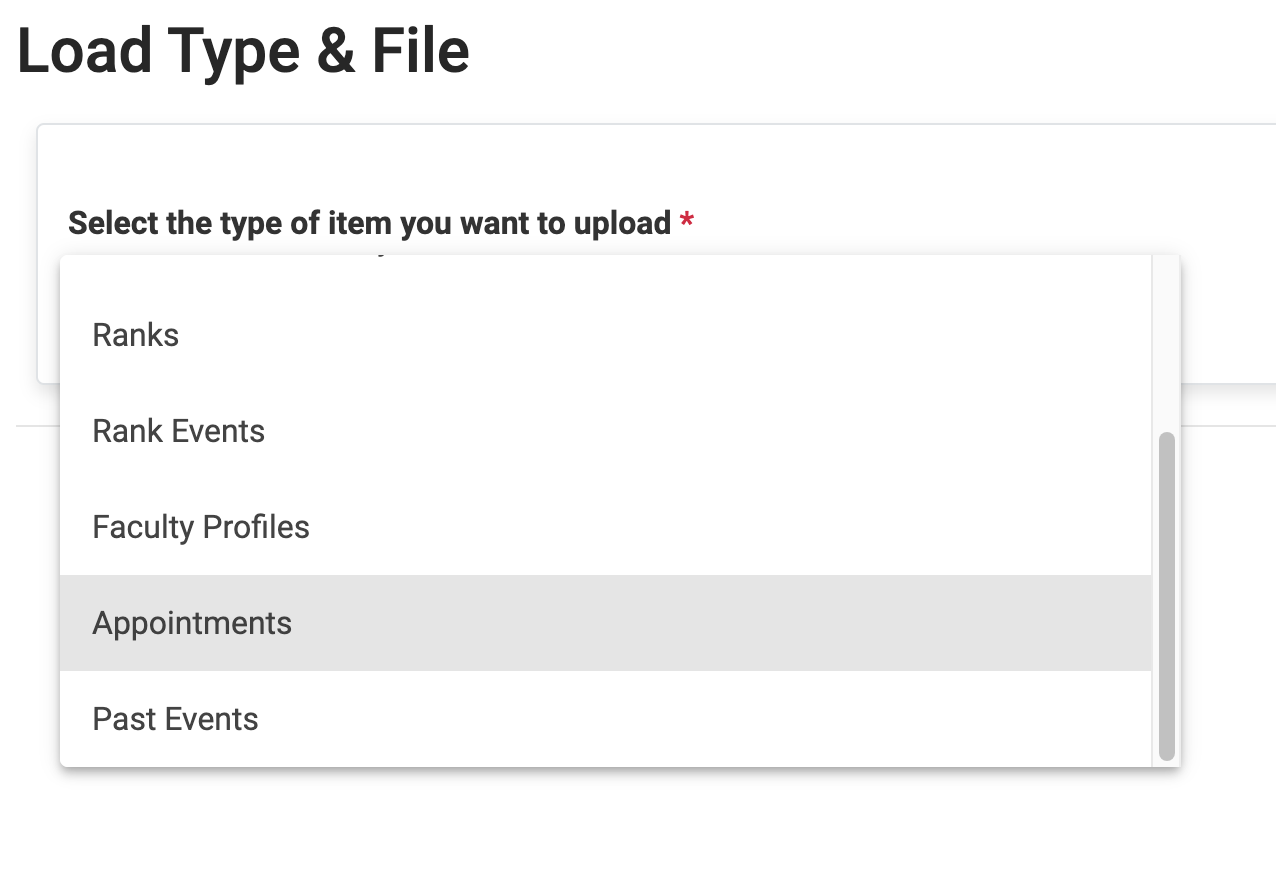
- You will have to select the Update (edit) appointment radio button for the Download Template File button to appear.

FAQ
Is there a way to delete a duplicate appointment in LM?
Currently, LM does not support deleting individual appointments. However, you have a couple of options:
- Deactivate the faculty profile to archive all associated appointments.
- Edit the appointment and move it to the historical section to retain it for record-keeping.
